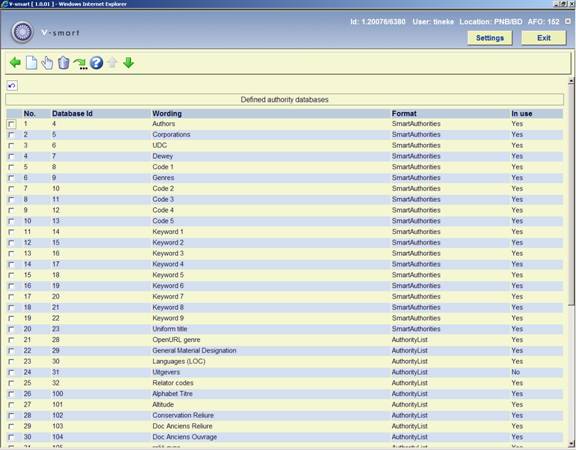
When choosing the second option from the AFO 152 main menu – Databases – a list is shown of databases already defined:
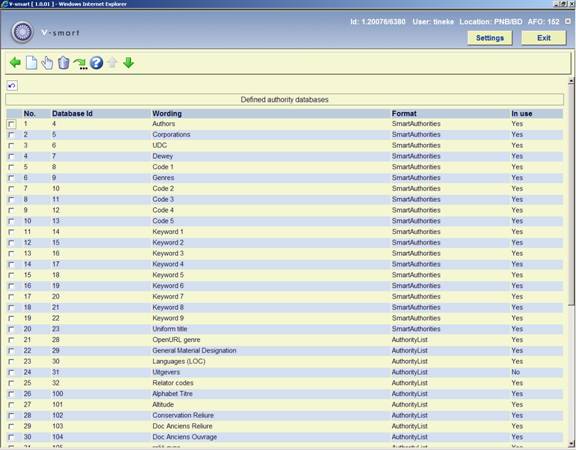
Click on the icon to create a new one. This will result in the following input screen:

The various properties of a V-smart authority database in AFO 152:
|
Property |
Description |
||
|
Number |
The database identification number. Number 1 is always a system database. Therefor the first new database will always be number 2. When creating a new database a number is assigned automatically. It is not recommended to change this number (although it is possible on this screen). |
||
|
Name |
A short, descriptive name for the database. |
||
|
Directory |
The directory (called namespace within the Caché database server) where the database must be stored. U can choose a different directory/namespace from the current one, but that must be a correct V-smart namespace. |
||
|
Format |
The authority format for the database. |
||
|
Database type |
To determine whether this database will contain a list, full authorities or thesaurus headings (see section 152.2.1 for an explanation). |
||
|
Comments and notes |
Free text. |
||
|
Record counter |
This is a sequence number for the authority records in the database. For a new database this will always be zero. After you start using the database and fill it with records this counter will be incremented. It is possible to amend that counter here. Warning: never amend this counter for a database in use without consulting Geac staff first. |
||
|
In use |
As long as this property has not been set, the database cannot be used. Later you can disable an existing database in this way, without having to physically remove it. |
||
|
Number of copies to store |
You can retain previous versions of edited authority records. The number of version you wish to retain is specified here. |
||
|
Include archive file |
When a authority record is deleted and this parameter is set to Yes, then the last version of that record will be stored in the archive file. |
||
|
Administrative info allowed |
This is should be set to ‘N' for authority records. |
||
|
New record creation allowed |
Whether or not creation of new records is allowed. |
||
|
Normalized form in upper case |
For indexes headings are normalized, i.e. punctuation is stripped and the string is converted to upper case. |
|
|
|
Normalized form in diacritics |
Whether or not diacritics are to be stored in normalized form. If you set this parameter then Boll and Böll will be two different headings in the database. |
|
|
|
Check on near matches [only authors] |
When creating a new authority record via cataloguing in AFO 111 or directly in AFO 113 the system can check if matching terms already exist in the database. The user is then warned against possible duplications. This applies only to databases containing author names. |
|
|
After you have set the above properties on the input screen you have to call up the database definition again by selecting the database and clicking on the icon . Now you see two more properties.
|
Storage data mapping |
This is not in use for authority records. |
|
Display data mapping |
Determines the content of the brief bibliographic information as displayed on the technical overview screen. For each of the five elements you can define a element/group profile to be displayed. See also the section on element/group profiles for more information. |